Choosing the Right Remote Desktop Software for Your Work Environment | Splashtop
Remote work has become an integral part of the modern work culture. Whether you're a business owner or an employee, selecting the right remote desktop software is crucial for maintaining productivity and ensuring a seamless work experience. In this blog post, we will guide you through the process of choosing the best remote desktop software tailored to your work environment.
What is Remote Desktop Software?
Remote desktop software allows you to access your work computer or server from a remote location. It essentially extends your computer's desktop to a remote location, making it appear as if you are physically present at your office workstation.
Factors to Consider When Choosing Remote Desktop Software
When selecting remote desktop software, there are several key factors to consider:
- Work Environment Type: What type of work environment do you have? Do you work from home, a shared workspace, or a corporate office? The software you choose should align with your specific work setting.
- Internet Connectivity: Do you have a stable and high-speed internet connection? This is essential for remote work. Ensure that your chosen software operates seamlessly with your internet connection.
- Workload and Tasks: What type of tasks do you perform? Do you use resource-intensive applications, or do you require multiple monitors? Your software should meet these demands.
Key Features to Look For
Here are some key features to look for in remote desktop software:
- File Transfer Capability: The software should allow easy and secure file transfer between your local and remote machines.
- Multi-Monitor Support: If you use multiple monitors, ensure that the software supports this feature.
- Collaboration Tools: Look for software that offers collaboration features, such as screen sharing and video conferencing.
- Security and Data Privacy: Security is paramount when working remotely. Your chosen software should provide robust security measures to protect your data and communications.
- User-Friendliness: A user-friendly interface is essential for a seamless remote work experience. Choose software that is easy to set up and navigate.
- Scalability: As your work environment evolves, your software should be scalable to accommodate changes and growth.
- Cost Considerations: Evaluate the cost of the software. Ensure it aligns with your budget while providing the necessary features.
- Compatibility with Devices: Consider the devices you will use for remote work. The software should be compatible with your computer, tablet, or smartphone.
- Customer Support: Reliable customer support is invaluable. Choose software providers known for excellent customer service.
Top Remote Desktop Software Options
Here are some popular remote desktop software options:
- TeamViewer: Known for its ease of use and cross-platform compatibility.
- AnyDesk: Offers high-speed data transfer and low latency.
- LogMeIn: A feature-rich solution with remote printing and file transfer.
- Chrome Remote Desktop: A free and lightweight option for basic remote access.
- Splashtop: Known for its high-performance streaming.
Conclusion
Selecting the right remote desktop software for your work environment is a pivotal decision. It directly impacts your productivity, security, and overall work experience. By considering the factors mentioned in this blog post and exploring the recommended options, you can make an informed choice that aligns perfectly with your needs.
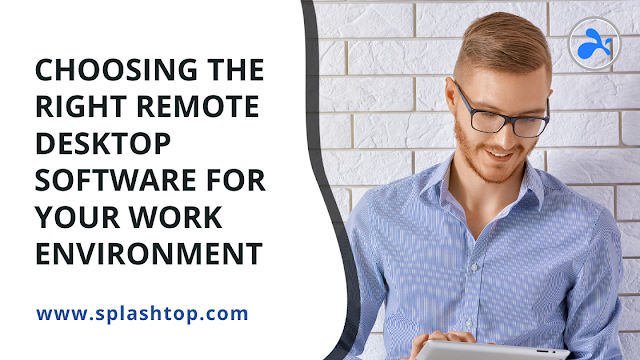



Comments
Post a Comment